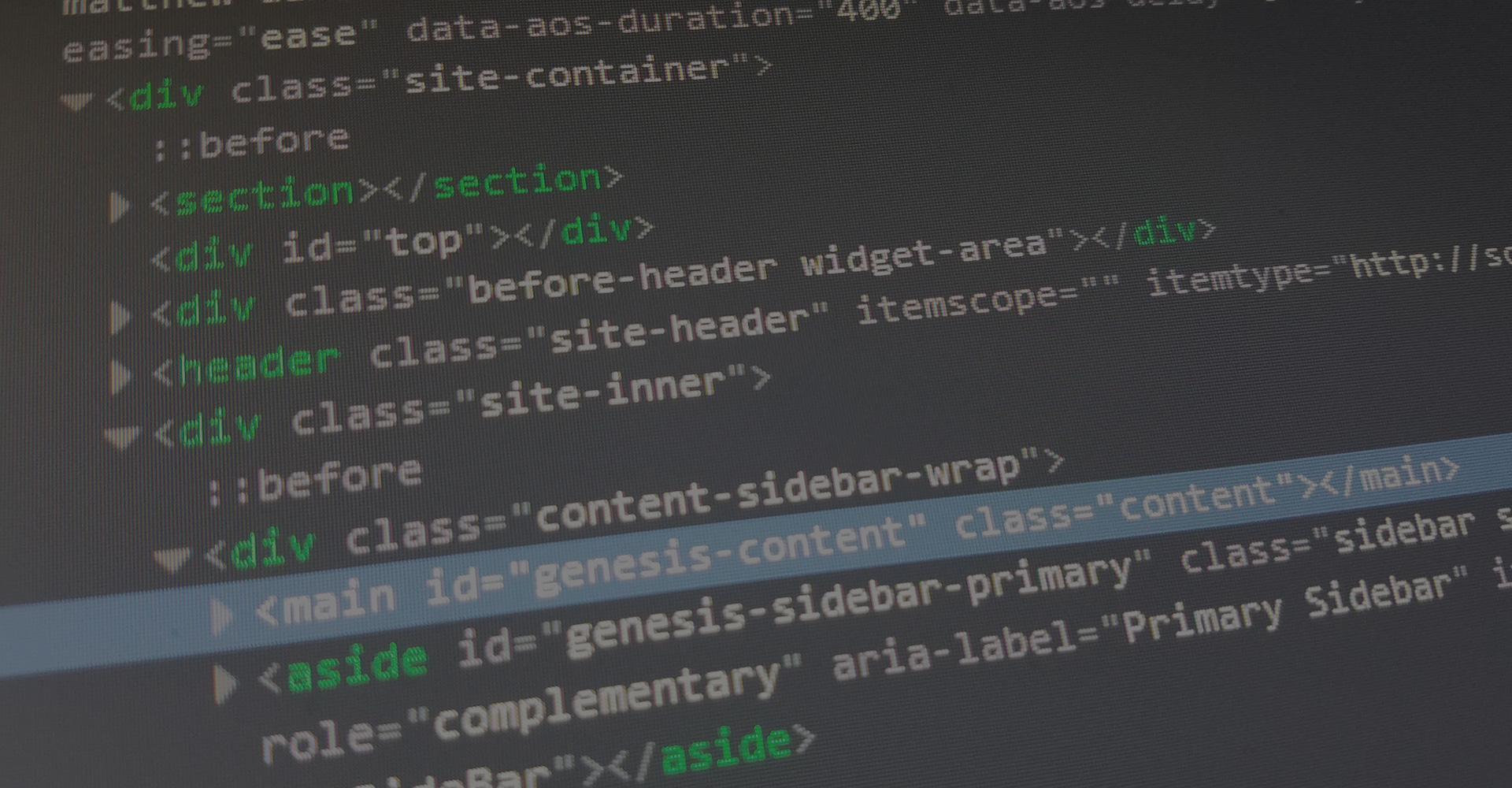WordPress calls in some default scripts that can be removed to speed up your sites performance. Simply follow this guide to do so.
PHP
add_action( 'wp_print_styles', 'my_deregister_styles', 100 );
function my_deregister_styles() {
//wp_deregister_style( 'amethyst-dashicons-style' );
wp_deregister_style( 'dashicons' );
}
remove_action( 'wp_head', 'print_emoji_detection_script', 7 );
remove_action( 'wp_print_styles', 'print_emoji_styles' );